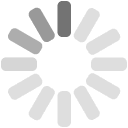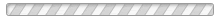Clearing your browser's cache
How to hard reload a page
To fix potential problems on a page you can hard reload a page in your browser.
On Windows
If you are using any browser (Chrome, Edge, Firefox) on Windows press the keys F5 and Shift - this will reload the page and clear your browsers cache, fetching everything fresh.
On macos
On a mac, using Safari you can do the same thing by pressing option (sometimes called alt), cmd and r. If you're using Chrome on a mac, then it's shift, cmd and r
In each of these cases, you should see the page reload and hopefully the issue you were having will be fixed.
Automatic cache flush
This won't work on Safari on macOS, but should work for all Windows users and Chrome on macOS
Click the button to flush your browser's cache.
You will be redirected to the website homepage